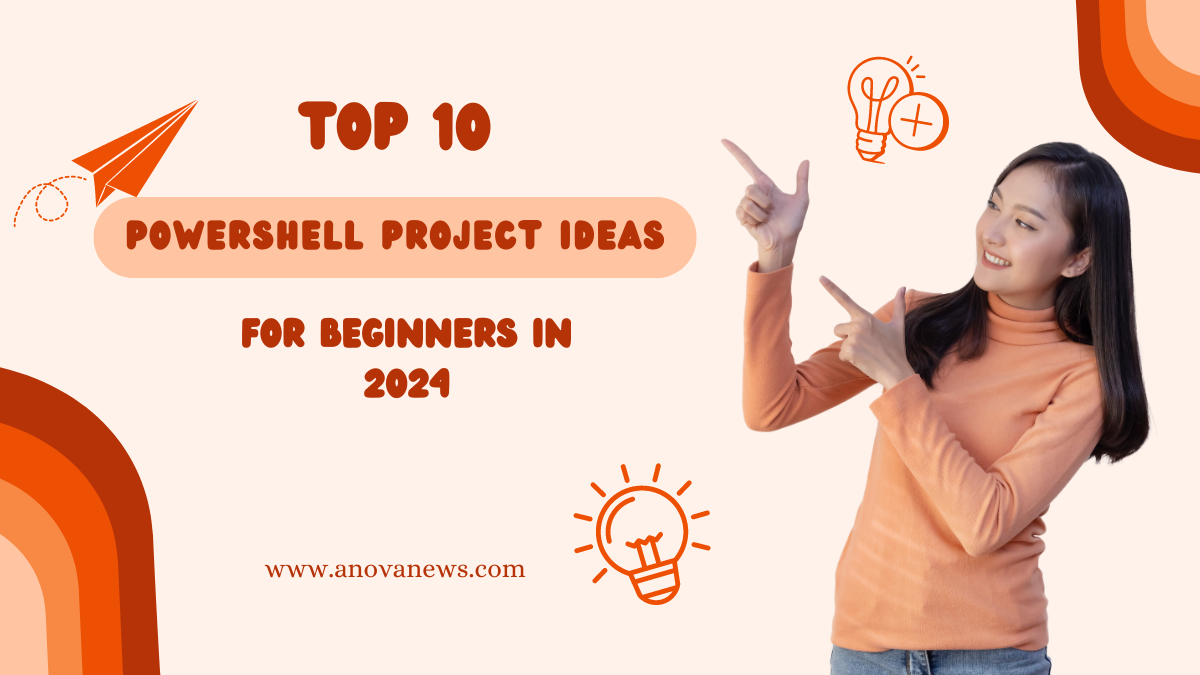PowerShell is a helpful tool created by Microsoft that’s widely used in IT. It helps with automating tasks, managing configurations, and writing scripts for different systems.
Learning by doing projects is super important when you’re starting with PowerShell. It helps you understand better, solve problems, and feel more confident in real-world situations. Projects make it easier to grasp ideas and put them into practice.
In this blog, we’ll cover lots of “PowerShell Project Ideas For Beginners.” We’ll give you simple, step-by-step instructions, examples, and tips from experts. Whether you’re making basic scripts or more complicated automation, our goal is to give beginners what they need to start their PowerShell journey with ease.
PowerShell: What is it?
PowerShell is a powerful scripting language developed by Microsoft, designed primarily for task automation and configuration management.
It provides a command-line shell and a scripting environment, enabling users to execute commands, write scripts, and automate administrative tasks across various operating systems, including Windows, Linux, and macOS.
PowerShell boasts a rich set of features, including pipelining, scripting capabilities, and integration with .NET Framework, making it a versatile tool for system administrators, developers, and IT professionals.
Its intuitive syntax, combined with its robust functionality, empowers users to streamline workflows, manage systems efficiently, and easily automate repetitive tasks.
Importance of PowerShell Project Ideas
PowerShell is a powerful scripting language primarily used for task automation and configuration management in Windows environments. Here are some reasons why PowerShell project ideas are important:
Automation
PowerShell projects enable the automation of repetitive tasks, saving time and effort.
Efficiency
They enhance system administration tasks, streamline processes, and improve productivity.
Skill Development
Engaging in PowerShell projects enhances scripting skills, which is valuable for IT professionals.
Problem-Solving
Projects offer opportunities to tackle real-world challenges, fostering problem-solving abilities.
Customization
PowerShell allows for tailored solutions to specific needs, offering flexibility and customization.
Career Advancement
Proficiency in PowerShell enhances career prospects, especially in IT and system administration roles.
Collaboration
Working on projects encourages collaboration and knowledge sharing within teams.
Innovation
Projects inspire innovation by exploring new ways to leverage PowerShell for various tasks
Best Beginner-Friendly PowerShell Project Ideas
For beginners looking to get started with PowerShell, here are some beginner-friendly project ideas:
1. Automate File Backup
Create a PowerShell script to automate the backup of files and directories to a specified destination. Beginners can start by learning basic file manipulation commands like Copy-Item and Get-ChildItem, gradually incorporating error handling and scheduling tasks with Task Scheduler.
Benefits of This PowerShell Project:
- Ensures data safety and integrity.
- Saves time by eliminating manual backup processes.
- Reduces the risk of data loss due to human error.
2. User Management Script
Develop a script for basic user management tasks such as creating, modifying, or deleting user accounts. This project introduces beginners to cmdlets like New-ADUser, Set-ADUser, and Remove-ADUser, enhancing their understanding of Active Directory management.
Benefits of This PowerShell Project:
- Streamlines user account administration.
- Enhances security by facilitating quick user account modifications.
- Reduces administrative overhead in managing user accounts.
3. System Health Check
Build a script to perform a system health check by monitoring CPU usage, disk space, and memory utilization. Beginners can utilize cmdlets like Get-WmiObject and Measure-Object to gather system information and generate reports for analysis.
Benefits of This PowerShell Project:
- Proactively identifies system performance issues.
- Helps prevent system downtime by addressing potential problems early.
- Provides insights for system optimization and resource allocation.
4. Network Troubleshooting
Develop a script to diagnose network issues by pinging servers, checking connectivity, and testing ports. Beginners can use cmdlets like Test-Connection and Test-NetConnection to perform network tests and display results in a user-friendly format.
Benefits of This PowerShell Project:
- Facilitates quick identification and resolution of network issues.
- Improves network reliability and uptime.
- Enables efficient management of network resources and connectivity.
5. Event Log Monitoring
Create a script to monitor Windows event logs for critical events or errors and send email notifications. This project introduces beginners to event log cmdlets like Get-EventLog and Register-ObjectEvent, teaching them how to filter event data and trigger actions based on specific criteria.
Benefits of This PowerShell Project:
- Enhances system security by promptly detecting and responding to critical events.
- Facilitates compliance with regulatory requirements by tracking important system events.
- Helps troubleshoot issues by providing detailed event data for analysis.
6. Software Installation Script
Build a script to automate the installation of software packages across multiple computers in a network. Beginners can utilize cmdlets like Start-Process or Invoke-Command to remotely execute installation commands and manage dependencies.
Benefits of This PowerShell Project:
- Ensures consistent software deployment across multiple machines.
- Reduces manual effort and human error in software installation tasks.
- Enables rapid deployment of updates or new software releases.
7. Automated Report Generation
Develop a script to generate automatically and email reports on system performance, disk usage, or security compliance. Beginners can learn to use PowerShell’s scripting capabilities to extract data, format reports using HTML or CSV, and send emails using cmdlets like Send-MailMessage.
Benefits of This PowerShell Project:
- Increases efficiency by automating report generation tasks.
- Enhances decision-making with timely and accurate performance insights.
- Improves communication by sharing important information via automated email reports.
8. Password Reset Tool
Create a PowerShell script to facilitate password resets for user accounts in Active Directory. Beginners can utilize cmdlets like Set-ADAccountPassword and Get-Credential to prompt for credentials securely and enforce password policies.
Benefits of This PowerShell Project:
- Enhances user satisfaction by providing a self-service password reset option.
- Improves security by enforcing password policies and authentication procedures.
- Reduces helpdesk workload by empowering users to reset passwords independently.
9. Service Monitoring
Build a script to monitor critical services on Windows servers and restart them if they stop unexpectedly. Beginners can use cmdlets like Get-Service, Restart-Service, and Where-Object to identify and manage services based on specific criteria.
Benefits of This PowerShell Project:
- Ensures critical services remain available, minimizing downtime.
- Proactively identifies service failures and initiates remedial actions.
- Improves system reliability and performance by maintaining service uptime.
10. Azure Resource Management
Develop a script to manage Azure resources, such as creating or deleting virtual machines, managing storage accounts, or configuring network settings. Beginners can use Azure PowerShell cmdlets to authenticate, interact with Azure services, and automate cloud infrastructure tasks.