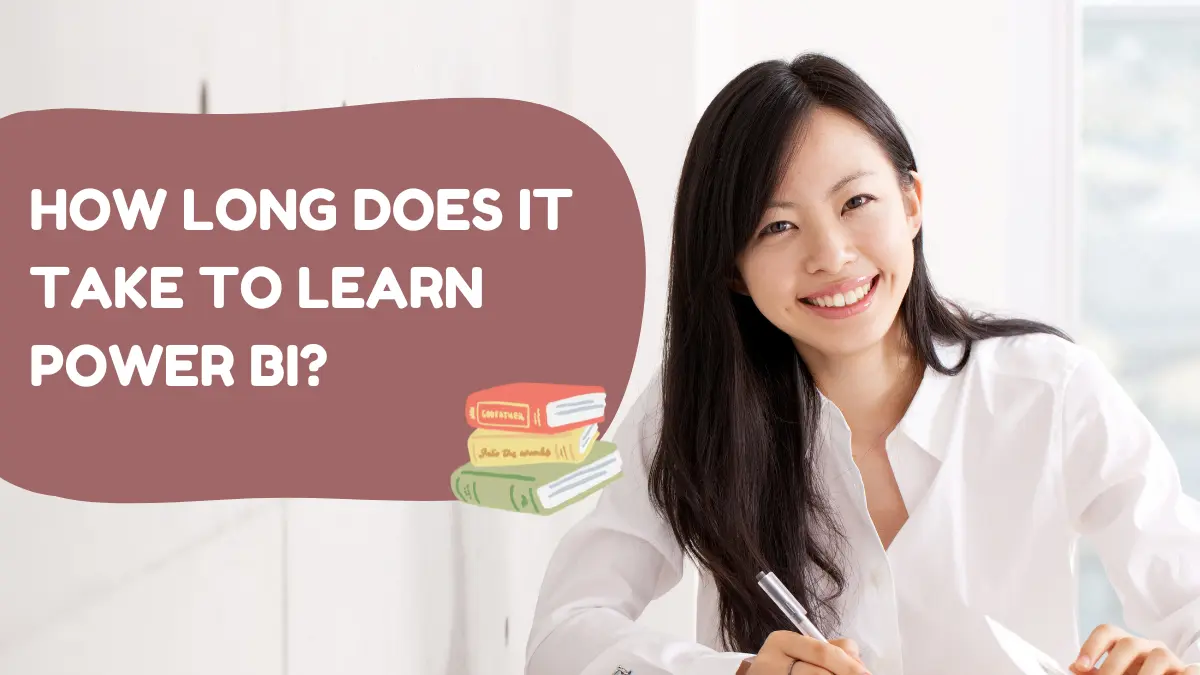Power BI is a powerful business analytics tool developed by Microsoft designed to help users visualize data and share insights across their organizations. If you’re looking to dive into data visualization and business intelligence, learning Power BI can be a game-changer. But how long does it take to learn Power BI? The answer depends on several factors, including your prior data tool experience, learning approach, and how deeply you want to master the software. Let’s break it down.
Understanding the Basics (1-2 Weeks)
If you are new to data visualization tools, you’ll first need to familiarize yourself with the basics of Power BI. This stage typically takes about one to two weeks, assuming you spend a few hours each day learning and practicing.
- Getting Started: Understanding what Power BI is and what It Can do. Microsoft offers a comprehensive range of tutorials and documentation on its Power BI website. You can start with the Power BI Overview to grasp its capabilities.
- Installing Power BI Desktop: Download and install Power BI Desktop, the accessible version of Power BI that allows you to create reports and dashboards on your local machine.
- User Interface: Spend time navigating through the Power BI Desktop interface. Get comfortable with the layout, the ribbon, the different panes (Fields, Visualizations, Filters), and the report canvas.
- Basic Operations: Learn how to import data from various sources (Excel, CSV files, databases, etc.), and start practicing with simple datasets. Try creating basic visualizations like bar, line, and pie charts.
Intermediate Skills (3-6 Weeks)
Once you are comfortable with the basics, you can start delving into more intermediate topics. This stage might take another three to six weeks, depending on your pace and the complexity of the issues you choose to explore.
- Data Modeling: Learn the fundamentals of data modeling. This includes understanding relationships between tables, creating calculated columns, and using DAX (Data Analysis Expressions) to create measures. Data modeling is crucial for building robust reports and dashboards.
- Advanced Visualizations: Move beyond basic charts and explore more advanced visualizations like maps, scatter plots, and custom visuals available in the Power BI marketplace. Learn how to format visuals and use slicers to create interactive reports.
- Power Query Editor: The Power Query Editor is a powerful tool for data transformation. Spend time learning how to clean and transform your data using Power Query. This includes removing duplicates, splitting columns, pivoting and unpivoting data, and creating calculated columns.
- Publishing and Sharing: Understand how to publish your reports to the Power BI Service (the cloud-based platform). Learn how to share dashboards with others in your organization and explore different sharing and collaboration features.
Advanced Skills and Mastery (2-3 Months)
To become proficient in Power BI, you must explore more advanced features and best practices. This stage can take an additional two to three months.
- Advanced DAX: Deepen your understanding of DAX by learning advanced functions and complex calculations. This will enable you to perform more sophisticated data analysis.
- Power BI Service: Explore the full range of capabilities offered by the Power BI Service. This includes creating and managing workspaces, sharing content with specific groups, setting up data refresh schedules, and using Power BI Mobile.
- Performance Optimization: Learn best practices for optimizing the performance of your Power BI reports. This includes understanding query performance, optimizing data models, and using techniques like query folding.
- Real-world Projects: Apply your skills to real-world projects. This hands-on experience is invaluable and will help you understand how to tackle common challenges and requirements in a business setting.
Learning Resources
There are numerous resources available to help you learn Power BI:
- Microsoft Learn: Microsoft’s official learning platform offers free, comprehensive modules and learning paths for Power BI.
- Online Courses: Platforms like Coursera, Udemy, and LinkedIn Learning offer structured courses ranging from beginner to advanced levels.
- YouTube Tutorials: Many YouTube channels provide step-by-step tutorials and practical examples.
- Books and Blogs: Books like “The Definitive Guide to DAX” by Marco Russo and Alberto Ferrari and blogs such as “SQLBI” offer in-depth knowledge and insights.
- Community and Forums: Engage with the Power BI community through forums like the Power BI Community and Stack Overflow. You can ask questions, share knowledge, and learn from others’ experiences.
Conclusion
The time it takes to learn Power BI varies based on your prior experience, the amount of time you can dedicate each day, and the depth of knowledge you wish to achieve. For beginners, mastering the basics can take a couple of weeks, while reaching an intermediate level might take a few more weeks. Achieving proficiency and mastering advanced features typically takes a few months of dedicated learning and practice.
Regardless of the timeline, the key to learning Power BI is consistent practice and applying your knowledge to real-world scenarios. With the right resources and commitment, you can become proficient in Power BI and leverage its powerful features to drive data-driven decision-making in your organization.